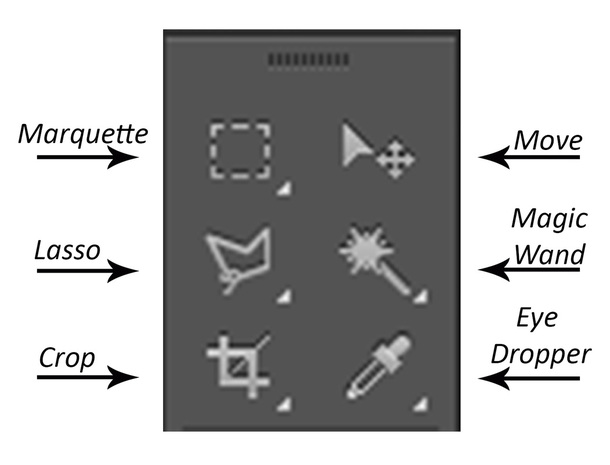Photoshop Lessons are broken down into individual sections of the Tool bar. We will start off with the Selection Tools as they are some of the most commonly used tools in the entire program. The Selection tools allow you to select individual items or areas of any given graphic/image and then manipulate it as you see fit.
In this beginning course we will work with the most commonly used tools in the selection tools area.
In this beginning course we will work with the most commonly used tools in the selection tools area.
Painting Tools
|
With just the painting tools you will have the ability to manipulate the individual pixels of your given images. Every tool in this are a of the tool box are meant to create, replace, darken, lighten, or change pixels. We will be using the , Paint Brush, Paint Bucket, Gradient tool, Eraser, Burn and Dodge, Clone Stamp, Healing, and Blur tools.
A side note for your information, any time you see a light colored triangle in the bottom right corner of a tool, it is a cue for you that there are more tools available. For example there is the Gradient tool hidden behind the Paint Bucket. |