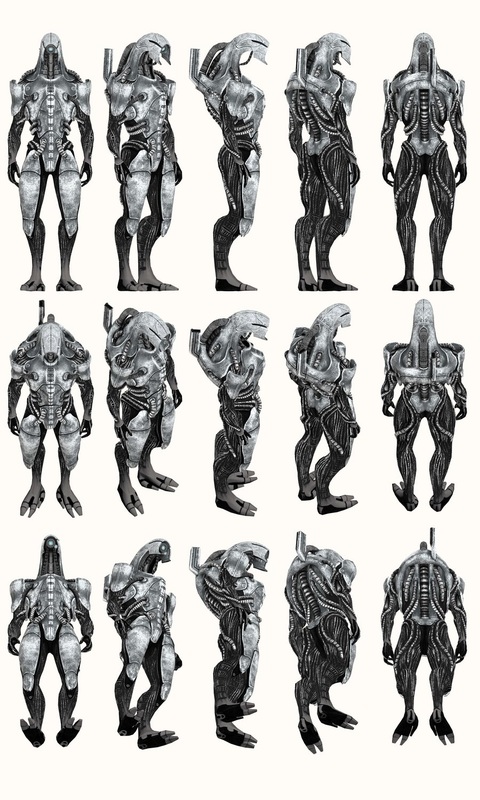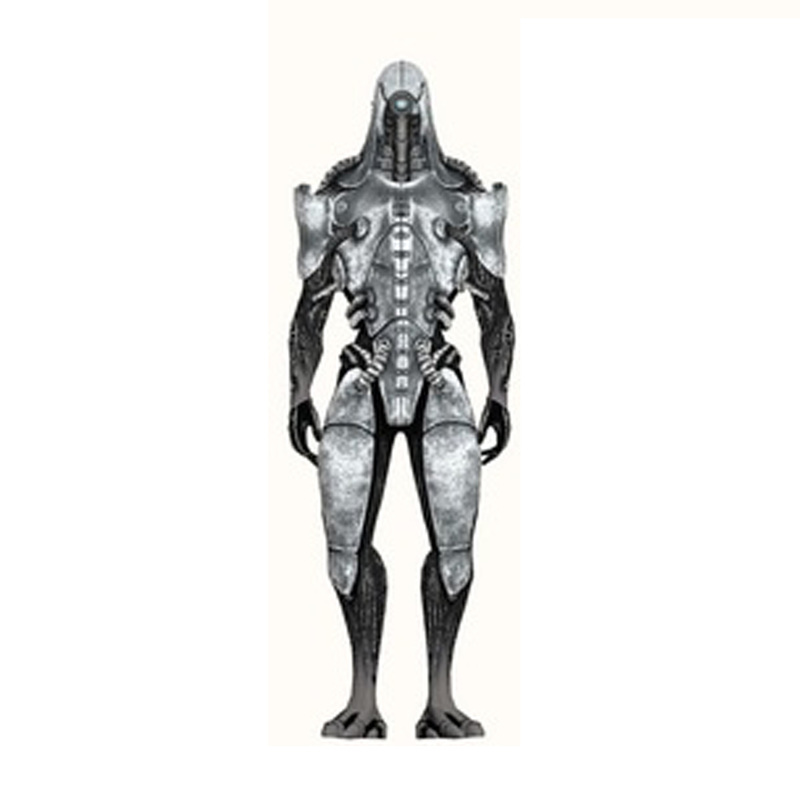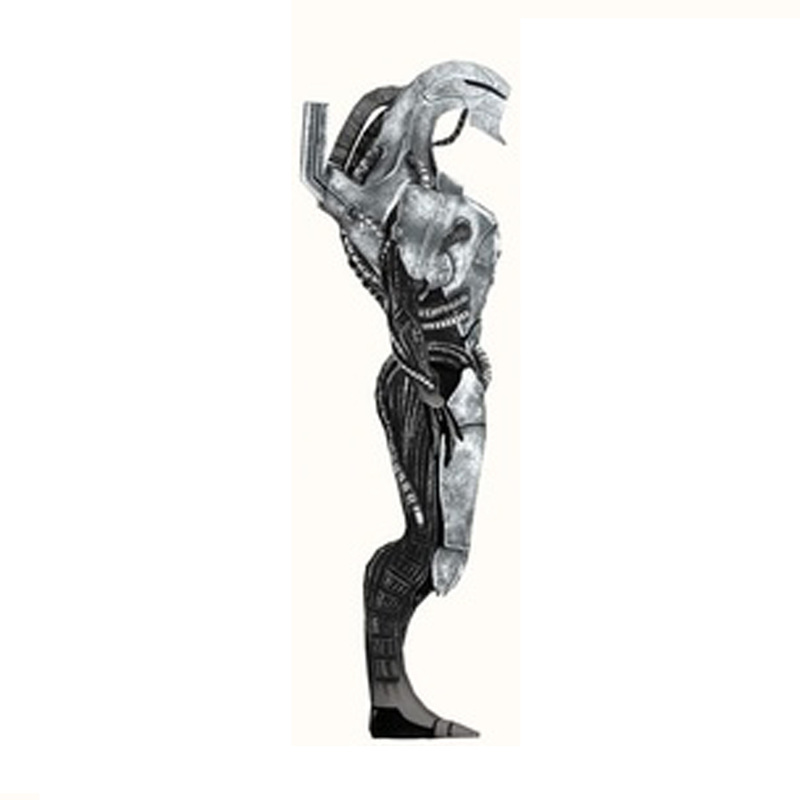Character Modeling
Many things in this life seem impossible. Creating a 3d video game character is one of those daunting tasks that seems this way. The reality is much further from that perceived truth tho...
Creating a 3d character, when broken down into achievable chunks, is actually pretty simple. Every complex object can be broken down into simpler components. If I were trying to create a car I would begin with constructing something smaller like the tires. When the tires are finished I would then construct another part of the car until I look up and discover that I am finished.
Creating a 3d character, when broken down into achievable chunks, is actually pretty simple. Every complex object can be broken down into simpler components. If I were trying to create a car I would begin with constructing something smaller like the tires. When the tires are finished I would then construct another part of the car until I look up and discover that I am finished.
Obviously in this lesson we are not creating a car, the idea of how we could tho build it holds true. So how do we break a body of a person or creature into smaller parts. We could think of each appendage; arms, legs, head and so forth, as individual items or smaller pieces that when combined together make up an entire character.
This is the approach that we are going to use to create our first character. I have thought about which character we should create at great length. Balancing a number of different items that help make this accomplishable and yet not to difficult, Awesome and pride worthy instead of simplistic and lame. I have decided that the best introductory model for us to tackle will be a character from a tremendously well known game, that is both robotic and organic looking, that initially strikes fear into the heart of the player. I have chosen the Geth from mass Effect. Out of all of the Geth that are in the game this one is the one that I love the most.....
This is the approach that we are going to use to create our first character. I have thought about which character we should create at great length. Balancing a number of different items that help make this accomplishable and yet not to difficult, Awesome and pride worthy instead of simplistic and lame. I have decided that the best introductory model for us to tackle will be a character from a tremendously well known game, that is both robotic and organic looking, that initially strikes fear into the heart of the player. I have chosen the Geth from mass Effect. Out of all of the Geth that are in the game this one is the one that I love the most.....
His name is Legion
The image of a standard Geth
Legion is a Geth. Geths in the game are robotic/organic creatures made by another species in the Mass effect Universe. They are made by Quarians to help them with daily tasks, farming, and anything else that the Quarians don't want to do. The Geth eventually reach sentience/self awareness and have a collective intelligence. In Mass Effect you spend a large part of the game fighting these guys and they can be pretty tough. Legion is a special Geth... He is the only one that has a name, and is given more range of freedom to do whatever it takes to try an understand people. In the video above you get to see Legion, Who has been stalking you for some time and is wearing pieces of your armor that you died in (Beginning of Mass Effect 2). The images below represent regular Geth which is a perfect place to start from to make this character.
Honestly you really cant ask for better character references that this image above!!! This picture was produced after the original model was finished and I can PROMISE you it is a much better reference than what the original character modeler got to work with.
Now to make this Geth look like Legion we will simple deconstruct the final model. It is much easier to build the entire model first and then tear holes into it and change the basic color scheme of it, than it is to tear it up while building it.
Now to make this Geth look like Legion we will simple deconstruct the final model. It is much easier to build the entire model first and then tear holes into it and change the basic color scheme of it, than it is to tear it up while building it.