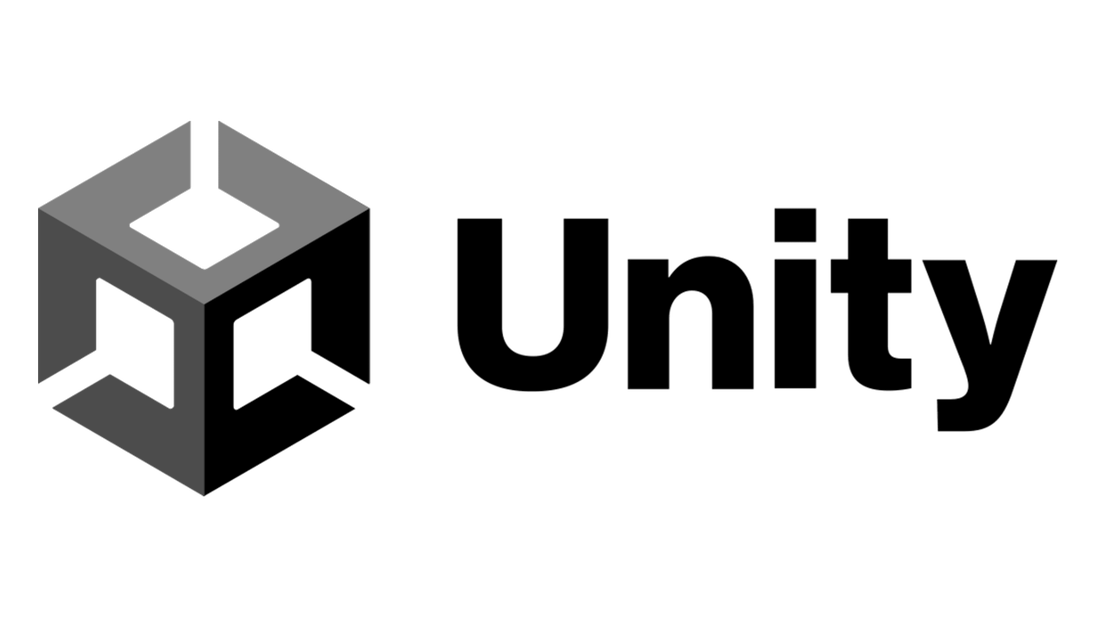First step in the process
Video game engines
Unity 3d
So first things first. As a new Game Developer you need to take the opportunity to learn the engine itself. Being well versed in the menus, layout, interface, and possibilities in the program will allow you to build a game much quicker.
There are some basic key features that you need to know to be able to do anything at all in the program.
Basic introduction to Unity 3d
Introduction
1. Real-Time
2. What is unity?
3. What can it do?
Essentials
1. Game Objects
2. Primitives
3. Components
4. Physics
5. PreFabs
First Project
1. The floor is Lava!!!
Getting started with Scripts and programming
1. Getting started with scripts
2. Code in the default Script
3. Change a game object with Script
Essential with real Time Audio
1. Add background music
2. Create Real-time 3d Audio effects
3. Get Audio assets
2d Essentials
1. Game Object in 2d space
2. Adding Components to 2d Game Objects
3. Get 2d Assets
Real Time Industry
1. Real Time Production Cycle
2. Roles and Careers
1. Real-Time
2. What is unity?
3. What can it do?
Essentials
1. Game Objects
2. Primitives
3. Components
4. Physics
5. PreFabs
First Project
1. The floor is Lava!!!
Getting started with Scripts and programming
1. Getting started with scripts
2. Code in the default Script
3. Change a game object with Script
Essential with real Time Audio
1. Add background music
2. Create Real-time 3d Audio effects
3. Get Audio assets
2d Essentials
1. Game Object in 2d space
2. Adding Components to 2d Game Objects
3. Get 2d Assets
Real Time Industry
1. Real Time Production Cycle
2. Roles and Careers