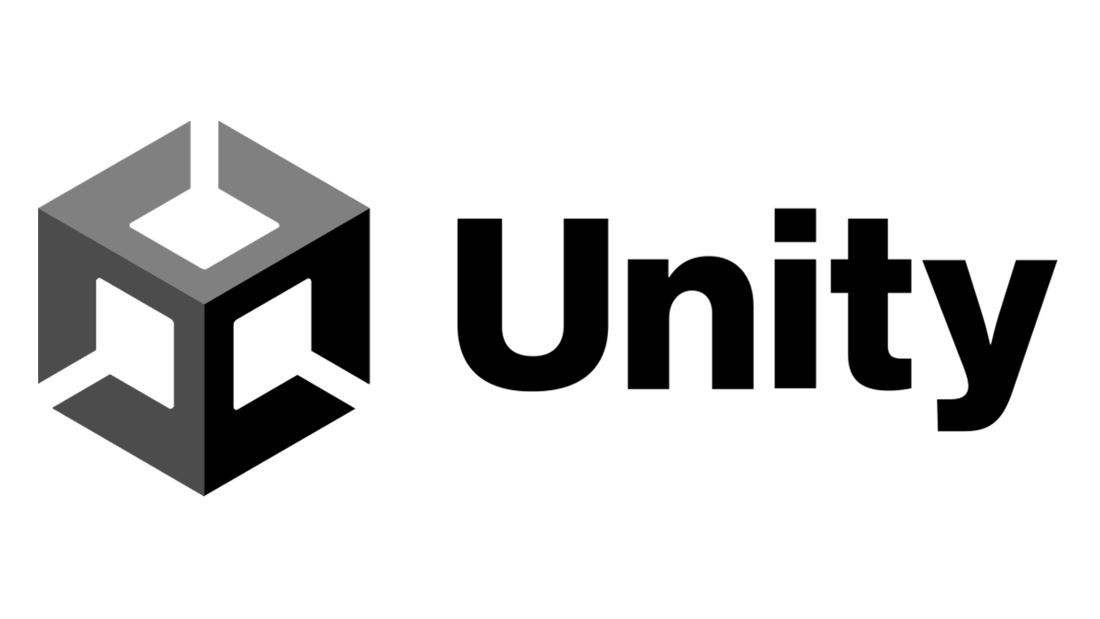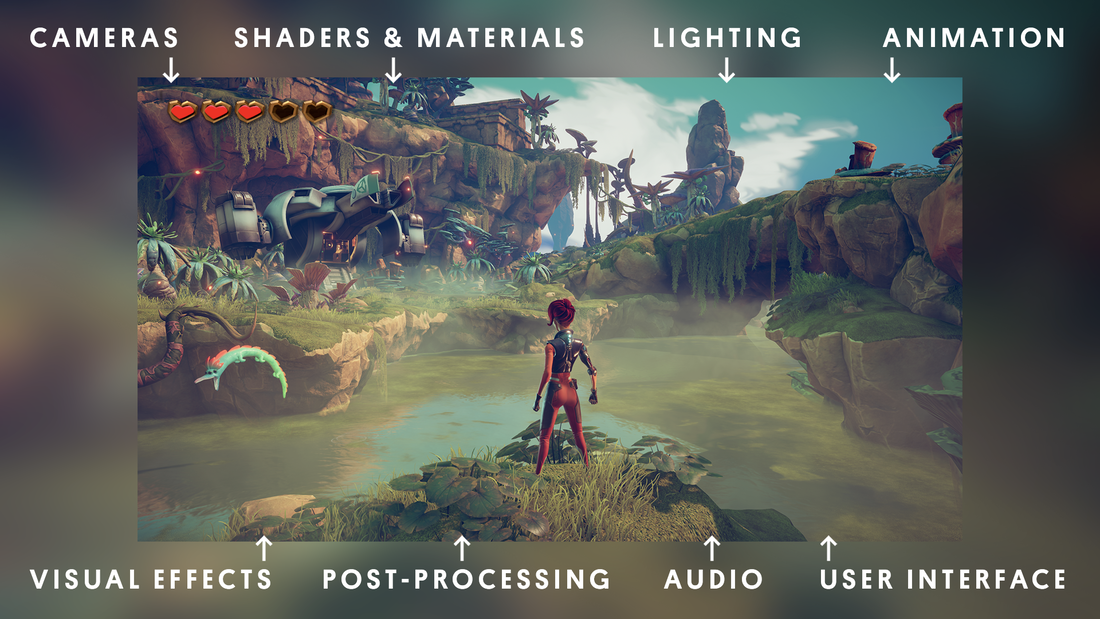First step in the process
Video game engines
Unity 3d
So first things first. As a new Game Developer you need to take the opportunity to learn the engine itself. Being well versed in the menus, layout, interface, and possibilities in the program will allow you to build a game much quicker.
There are some basic key features that you need to know to be able to do anything at all in the program.
Welcome to the Creative Core
Immersive real-time 3D experiences require input from many distinct creative domains, such as lighting, animation, audio, and more.
Each one of these domains is critical in the development of an engaging experience.
The Creative Core pathway will introduce you to each of these creative disciplines that are at the core of building compelling environments within the Unity Editor, no programming required.
That’s why this pathway is called the Creative Core: you will learn the core skills for creating immersive worlds in Unity.
Since Unity’s creative workflows are so tightly interconnected, having a solid understanding of all of them is invaluable, regardless of your goals in real-time 3D development.
By the end of this pathway, not only will you have core skills in each of these domains, but you will also have a couple of new projects showcasing these skills in your portfolio.