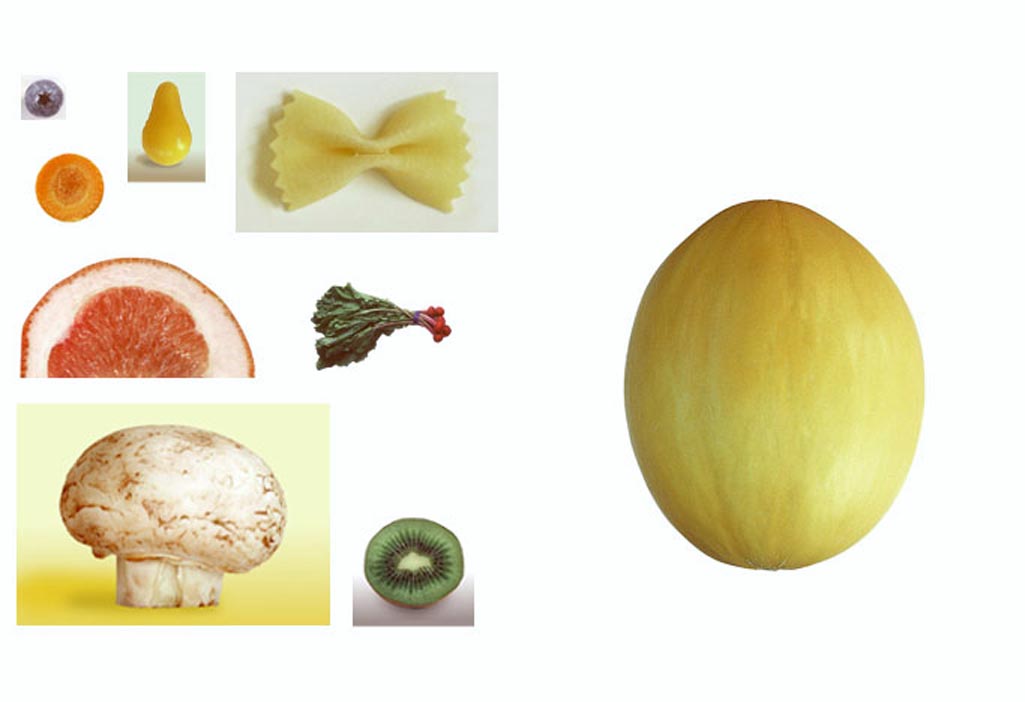Melon Head
I remember doing this assignment as a student in Photoshop. While it is not exactly the most entertaining it is the perfect place to launch into this program. I like to put my own spin on things though and so this is Melon Head Jeffx style.
In the video series you will produce, with me, the Melon Head utilizing newer ingredients. Then we will go beyond the original, and do a FreesStyle project that will engage much more creativity...
In the video series you will produce, with me, the Melon Head utilizing newer ingredients. Then we will go beyond the original, and do a FreesStyle project that will engage much more creativity...
Tools used/stuff to be learned
We will be using both Marquette tools, all three Lasso's, the Move tool, Magic Wand, Copy and Pasting, The Layers and more.
By the end of this lesson you will be able to take an image and create anything from it, using masterful manipulation!!!
By the end of this lesson you will be able to take an image and create anything from it, using masterful manipulation!!!
This is the Image that you will need
Videos
If you have not watch the Introduction videos for Selection tools Click the link Below!!!