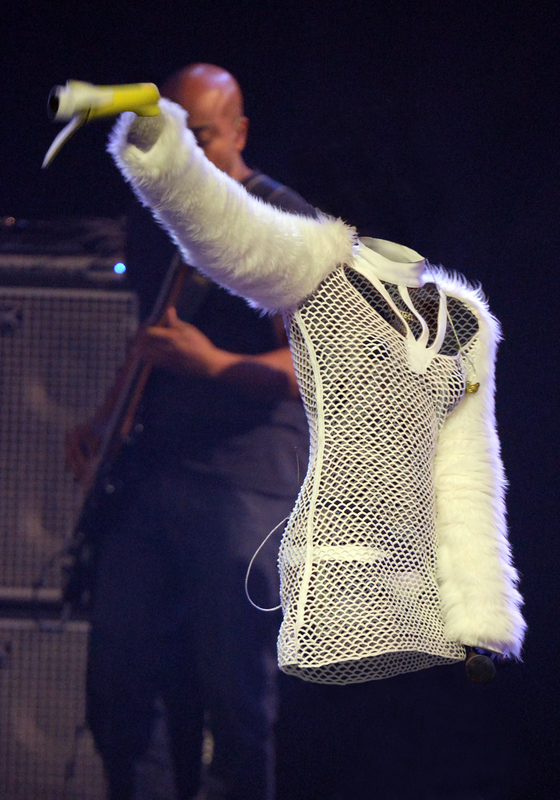Invisi-World

The first time I had the opportunity to see an image like this I was absolutely blown away... I was blown away with how the image was missing the most important features of what was supposed to be there. The basic idea is to hide or get rid of the very pieces of information that your audience expects to see...
In the example on the left Charlie Chaplan has been made invisible....
In the video series you will produce, with me, an image that we hide the most important information and make it appear that the image was supposed to be that way to start off with. We will start off our work with finding an image. You are required to find your own picture to work with. If we always do the same image together then these lessons become drull, drab, and just boring. So watch the videos and use them as a guide. If you would like to do the image that you see above then I will provide the source image below.
I cannot stress this enough.....
You will not learn ANYTHING long term unless you begin to do your own image and struggle with making it work!!!
So go find your own picture to work with.
Tools used/stuff to be learned
We will be using both the Clone stamp tool to get rid of the original pixels that need to go away. The Clone stamp tool allows to to recreate what should be in the background into areas that those pixels do not currently exist. We will then utilize selection tools to create surfaces that need to fill in the areas that would be there if the object were invisible. For Example; the back of Charlie Chaplain's shirt and jacket need to be filled in.
By the end of this lesson you will be able to take an image, using masterful manipulation, and make an image that could never exist in real life by making our main actors in our image invisible!!!
By the end of this lesson you will be able to take an image, using masterful manipulation, and make an image that could never exist in real life by making our main actors in our image invisible!!!
If you want to follow along and build with me
(Please don't)
Here is the image that you will need
Videos
If you have not watch the videos for Image Adjustment lesson, Click the link Below!!!
Invisi-World Videos
Your Assignment
Go and find your own image that you would think would be amazing to do. Make something in that image invisible.